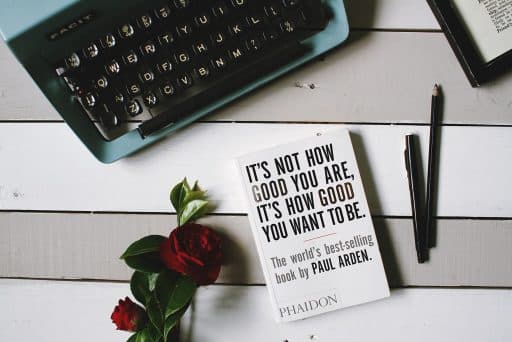(And How to Use Them Like a Pro)
Budget-friendly resources are a lifesaver for startups and savvy marketers alike. That’s why we at Geeklab have rounded up our absolute favourite free marketing tools that deliver pro-level results. From content creation to analytics, this list will transform your marketing workflow – without breaking the bank.
Content Creation
Canva: This graphic design powerhouse simplifies the creation of everything from stunning social media graphics to presentations and infographics. User-friendly templates and drag-and-drop editing make design a breeze. Use Canva’s Brand Kit to streamline your workflow by having your fonts, colours, and logo at your fingertips.
Unsplash (or Pexels, Pixabay): Add captivating visuals to your content with high-quality, royalty-free stock photos. Search their massive libraries by keyword or theme. Avoid generic-looking stock photos. Edit images slightly to add your brand colours or overlay text.
Hemingway Editor: Keep your writing clear, concise, and easy to read. This tool highlights complex sentences, passive voice, and suggests simpler alternatives. Aim for a readability score appropriate for your audience.
AnswerThePublic: Uncover what your audience is really searching for. Enter a keyword and see commonly asked questions and phrases related to it. Use these questions as inspiration for blog posts or address them directly in your content.
SEO (Search Engine Optimisation)
Google Search Console: Get invaluable insights into how your website performs in search results. See what keywords you rank for, identify technical issues, and more. Fix any crawl errors flagged in Search Console to improve your website’s visibility.
Google Keyword Planner : This tool sits within Google Ads, but you can use it for keyword research without spending on ads. Discover keyword search volume and related terms. Look for keywords with good search volume but lower competition to boost your chances of ranking.
Ubersuggest: Neil Patel’s tool offers keyword ideas, competitor analysis, and helps identify backlink opportunities. Check out the “Content Ideas” section to discover popular topics in your niche.
Geeklab Free Tools
AIAM by Geeklab: Generate creative and effective marketing copy in seconds. This AI prompt engine understands your needs and tailors text for different purposes. Experiment with different tone settings (formal, playful, etc.) to match your brand voice.
SEO tools by Geeklab : Get instant insights into your website’s SEO health with our free reporting tool. Analyse site speed, backlinks, and more. Use this tool regularly to track improvements and identify areas needing optimisation.
Social Media
Sprout Social: While primarily a paid platform, Sprout offers a free trial with social media management, scheduling, and listening tools. Use their listening feature to track mentions of your brand and monitor industry conversations.
Twitonomy: Get in-depth Twitter analytics, including insights on followers, engagement, and competitor analysis. Track your top mentions to identify potential influencers or brand advocates.
Adobe Express (formerly Adobe Spark): Create quick graphics, social media posts, and short videos with a focus on ease of use. Check out their premade templates designed for specific social platforms.
SocialPilot: An affordable scheduling tool which lets you connect a good number of social accounts on their free tier. Use the content curation feature to easily discover relevant articles to share.
Analytics & Reporting
Hotjar (Limited Free Plan): Understand how people use your website with heatmaps, session recordings, and user feedback surveys. Identify friction points in your website design by watching how users navigate and interact.
Mixpanel: Tracks user actions within your website or app with their free plan, giving insight into specific behaviours. Track events like button clicks, form submissions, and feature usage to analyse your funnels.
Similar Web: Analyse competitor website traffic, sources, and keywords for benchmarking purposes. Find out where your competitors get their traffic to discover new referral opportunities.
Email Marketing
Mailchimp: Email marketing platform with a generous free plan for smaller lists. Create newsletters, automations, and basic landing pages. Segment your email list for more targeted content and higher conversions.
Sender: Another solid option for email marketing, with a free plan offering robust features. Use A/B testing on your subject lines to improve your open rates.
Substack: If your focus is on creating a newsletter-based community, Substack offers free and paid tiers for easy blog-style email publishing. Collaborate with other Substack writers for cross-promotion and reach.
Video Editing & Creation
Biteable: Create short, engaging videos with templates and a simple interface. Great for social media content or quick explainer videos. Add subtitles to your videos, as many people watch with the sound off.
Lumen5: Turn your existing blog posts into social media videos with this AI-powered tool. Use the music library to set the mood and make your videos more dynamic.
OpenShot: For a more powerful free video editor, OpenShot offers cross-platform support for more advanced features. Master transitions and effects to polish your content.
Project Management & Collaboration
Trello: Organise projects and tasks using a visually intuitive card-based system. Perfect for smaller teams or solopreneurs. Use power-ups to extend Trello’s functionality (add calendars, custom fields, etc.)
Asana: A more robust project management tool, offering a free tier with task lists, timelines and more. Create templates for recurring tasks to save time and ensure consistency.
Miscellaneous
Remove.bg: Instantly remove the background from an image, making it easy to layer over other visuals. Use for product photos on e-commerce sites or to create transparent logo files.
Evernote: A versatile note-taking app to centralise ideas, research, and web clippings. Use the web clipper extension to save articles and content with one click.
Loom: Record screencasts and quick video messages for clear communication with your team or clients. Great for tutorials, demos, or personalised walkthroughs.
Important Note: Some platforms offer robust free trials. While not permanently free, these can be worth exploring if you have a major campaign coming up, offering higher usage limits and greater functionality for a limited time.