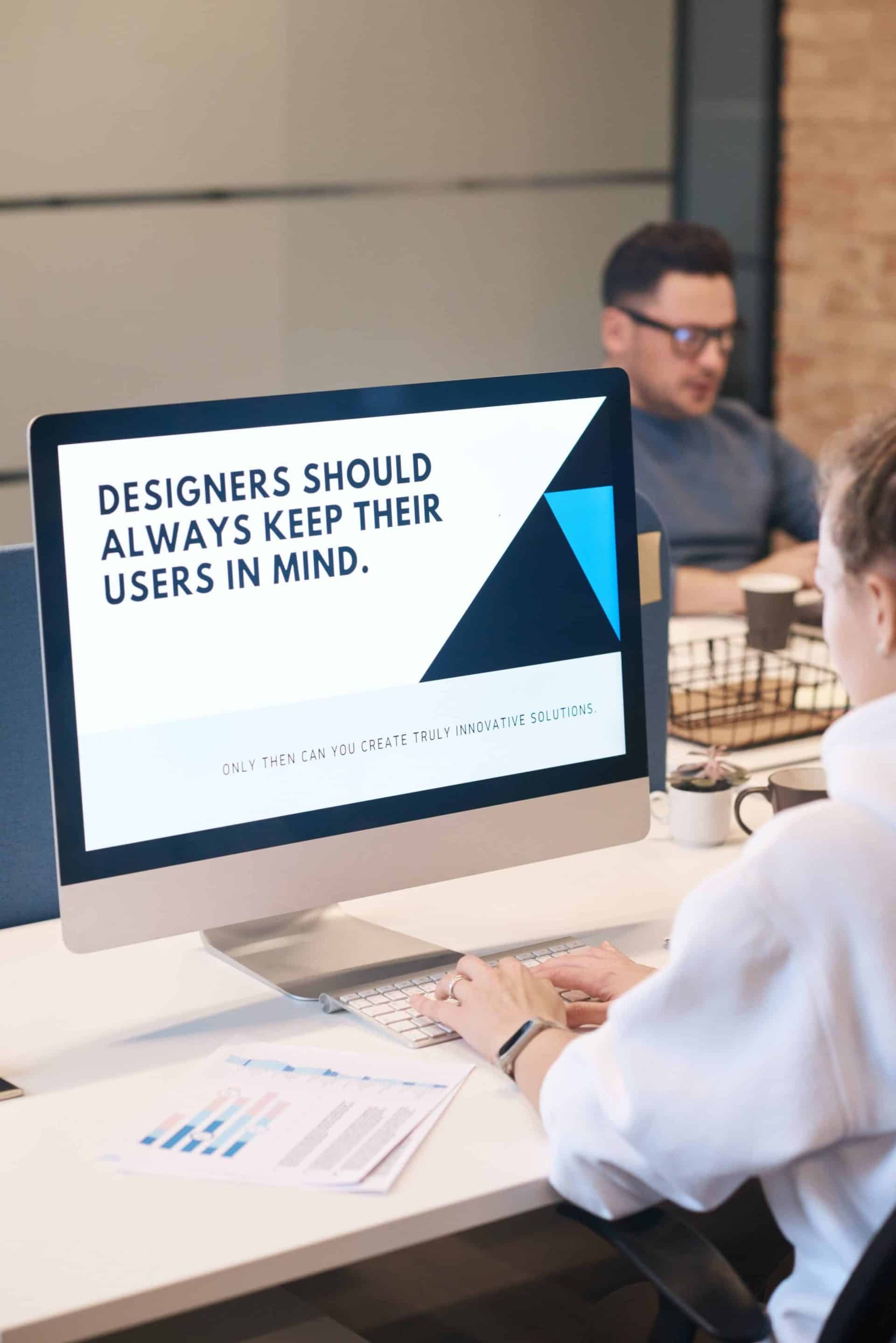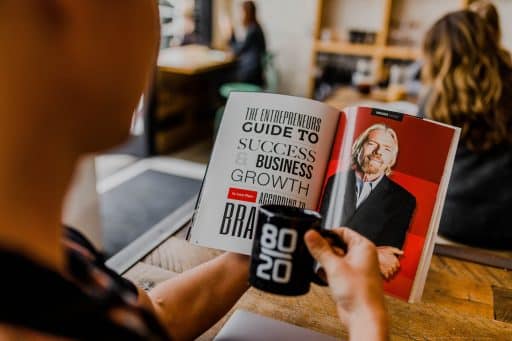In the world of web development, the terms “UI” and “UX” are often used interchangeably, but they actually refer to two different aspects of the user experience. UI stands for “user interface” and refers to the visual design and layout of a website or application, while UX stands for “user experience” and encompasses the overall experience a user has while interacting with a website or application. In this blog, we’ll explore the differences between UI and UX and why they both play a crucial role in web development.

UI is the beauty, and UX is the brains. A great website or application needs both to thrive.
Unknown
User Interface (UI)
User Interface Design User interface design, or UI, is the visual aspect of a website or application that users interact with. It includes everything from the layout of the page to the colours and typography used, to the icons and buttons. The goal of good UI design is to make the interface visually appealing and easy to use. Examples of UI elements include:
- Navigation Menus – Navigation menus are the menus that help users navigate through the different pages of a website. A well-designed navigation menu should be intuitive and easy to use.
- Buttons and Icons – Buttons and icons are used to make it clear to users what actions they can take on a website or application. Well-designed buttons and icons should be easy to understand and clearly communicate their purpose.
- Forms – Forms are a crucial part of many websites, and good UI design makes them easy to use and visually appealing. Forms should be clear and concise, with well-placed labels and input fields.
- Typography – Typography refers to the style and arrangement of text on a website or application. Well-chosen typography can improve readability and add visual interest to a page.
- Colour Palette – The colour palette of a website or application can have a significant impact on the user’s experience. Well-designed colour palettes are visually appealing and convey the brand’s personality.
User Experience (UX)
User Experience Design User experience design, or UX, is the overall experience that users have while interacting with a website or application. It encompasses everything from the ease of navigation to the clarity of the content to the speed of the site. Good UX design ensures that the user’s experience is seamless and enjoyable. Examples of UX design elements include:
- Site Speed – Site speed is a critical component of good UX design. A slow-loading site can frustrate users and cause them to leave the site altogether.
- Navigation – Navigation is another crucial aspect of good UX design. Navigation should be clear and intuitive, allowing users to easily find the information they’re looking for.
- Content – The content on a website or application should be well-written, engaging, and easy to understand. It should be presented in a way that makes it easy for users to read and digest.
- Accessibility – Accessibility is an often-overlooked aspect of UX design, but it’s essential. A website or application should be accessible to all users, regardless of their abilities.
- Responsiveness – Responsiveness refers to how well a website or application responds to different devices and screen sizes. A well-designed site should be responsive, adapting to the user’s device for a seamless experience.

Some examples of websites with excellent UI and UX design
- Airbnb – Airbnb is a great example of a website with excellent UX design. The site is easy to navigate, with clear calls to action and well-designed forms. The search function is intuitive and provides users with relevant results quickly.
- Dropbox – Dropbox is a great example of a website with excellent UI design. The site features a clean and simple layout, with well-designed icons and buttons that are easy to understand.
- Apple – Apple is known for its excellent UI and UX design, and its website is no exception. The site features a sleek and modern design, with clear calls to action and easy-to-use navigation.
- Slack – Slack is a popular collaboration tool that features a user-friendly interface and excellent UX design. The site is easy to navigate, with clear calls to action and intuitive forms.
- Google – Google is a great example of a site with excellent UX design. The search function is simple and easy to use, and the site features a clean and simple layout that makes it easy for users to find what they’re looking for.
In conclusion, both UI and UX are essential aspects of web development, and they both play a critical role in creating a successful website or application. While UI focuses on the visual design and layout of a site, UX encompasses the overall user experience, including site speed, navigation, content, accessibility, and responsiveness. By prioritising both UI and UX in web development, you can create a site that is both visually appealing and easy to use, resulting in a positive user experience and increased engagement.