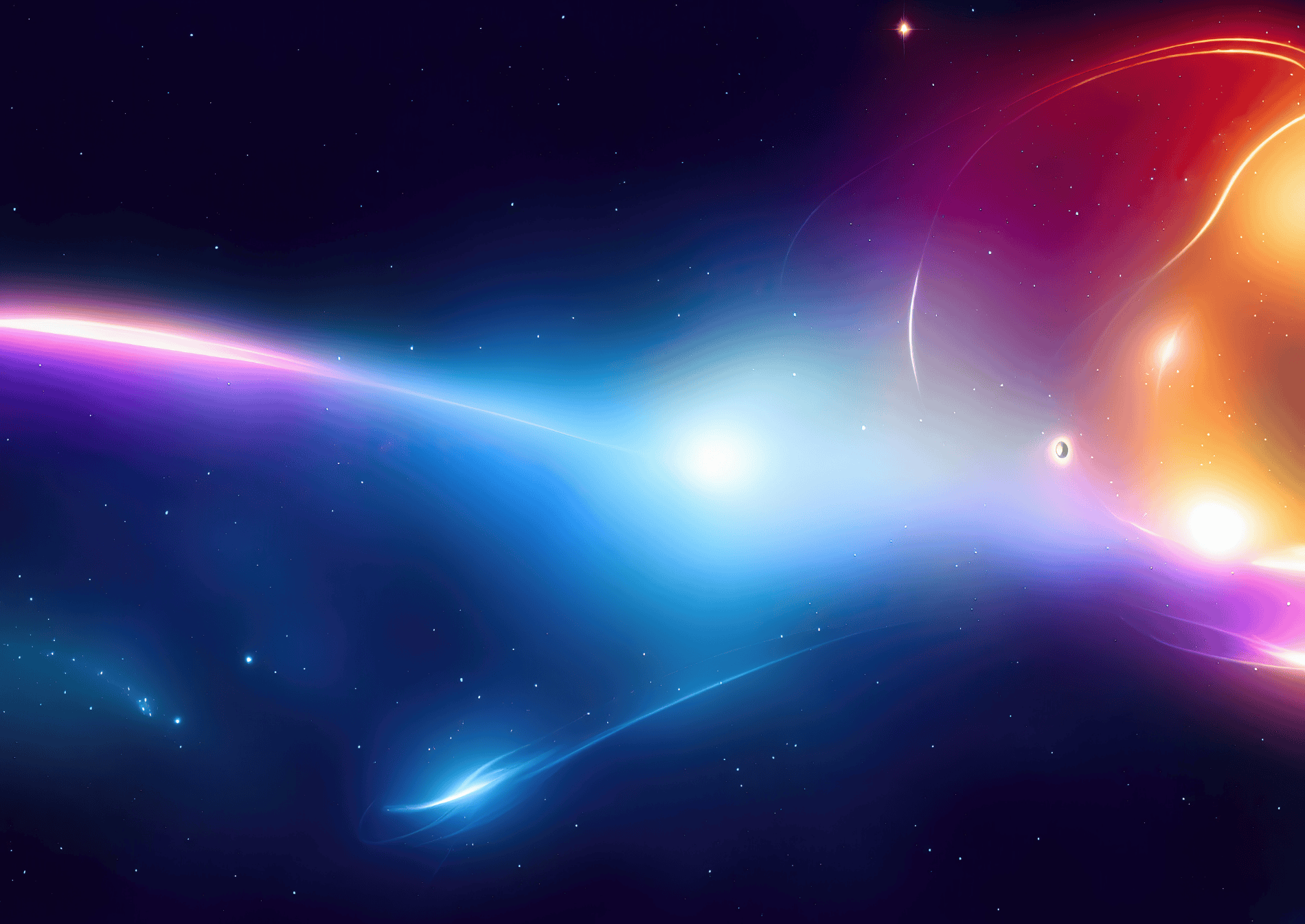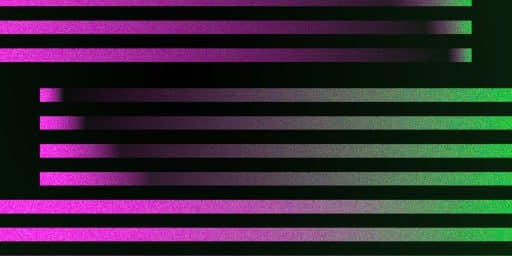Workplaces have always chased productivity but today, chasing isn’t enough. Whether you’re managing projects across teams, borders or time zones, chances are you have felt the drag of admin creep: endless task updates, conflicting timelines or just the grind of trying to keep everything on track.
That’s where AI is changing the game. Not just as a shiny new toy, but as a real-time, hands-on co-pilot. We’re seeing firsthand how AI isn’t just helping teams move faster, it’s also helping them move smarter.
From To-Do to Done
AI can now support your team across the entire project lifecycle. Think less manual setup, more momentum:
- Task automation: Tools like ClickUp AI or Motion AI handle the repetitive stuff summarising meeting notes, generating task lists or updating progress reports.
- Smarter decision-making: Need to know which campaign performed best last quarter? AI-powered analytics can surface insights in seconds.
- Fewer delays, more flow: Platforms like Motion and Linear use AI to prioritise and reschedule tasks in real time, so nothing (and no one) falls through the cracks.
This isn’t just about speed. It’s about clarity, accuracy and giving teams back the time to focus on what really matters.
What Productivity Feels Like With AI
Productivity isn’t about checking boxes faster. It’s about working with intention and that’s exactly where AI shines.
- Teams are spending less time switching between tools and more time in focused work.
- Project managers are making faster, more confident decisions with real-time data.
- Collaboration feels smoother when updates, recaps and follow-ups are automatically handled.
In short: AI lets people do what people do best, solve, build and create without getting buried in busywork.
AI Tools in Action: A Quick Comparison
| Tool | Core Feature | How It Boosts Productivity |
|---|---|---|
| Motion AI | Intelligent task scheduling | Reorders tasks in real time based on priority and workload |
| ClickUp AI | Task and doc automation | Summarises meetings, writes updates, generates action items |
| Linear | Developer-focused project tracking | Uses AI to prioritise issues and track progress faster |
| Notion AI | Knowledge management + writing assist | Helps draft project plans, brainstorms ideas, writes updates |
So… Should You AI Your Workflow?
Here’s the honest take: AI won’t magically make your team productive but it will remove the friction that gets in the way of good work. That’s worth a lot. It’s about working with machines, not against them. The team still sets the vision, AI just helps pave the road.
And for teams already using platforms like Notion, Trello, ClickUp or Motion, these AI features often exist within tools you already use, which is great!
But… Don’t Automate Blindly
Let’s be clear: AI is a powerful partner but it’s not a magic wand (sorry, no Expelliarmus for overdue tasks). Like any good spell, it needs intent, direction and a capable wizard at the helm. That’s where you come in. AI still needs your leadership, your vision and your human touch.
A few tips before you go full ahead:
- Start small: Pilot AI tools in one workflow before scaling across the team.
- Train your team: Empower everyone to use AI responsibly and creatively.
- Protect your data: Be aware of where and how your information is being processed.
Remember, the most successful AI implementations aren’t about replacing people, they’re about elevating them.
Final Thought
AI isn’t the future of productivity, it’s already reshaping how we work today. When used right, it doesn’t just speed things up. It brings clarity, consistency and confidence to your projects and gives your team the headspace to innovate, not just execute.
Curious what’s next?
Read how AI is powering not just project work, but personalisation, automation and strategy in this follow-up: AI‑Powered Personalisation